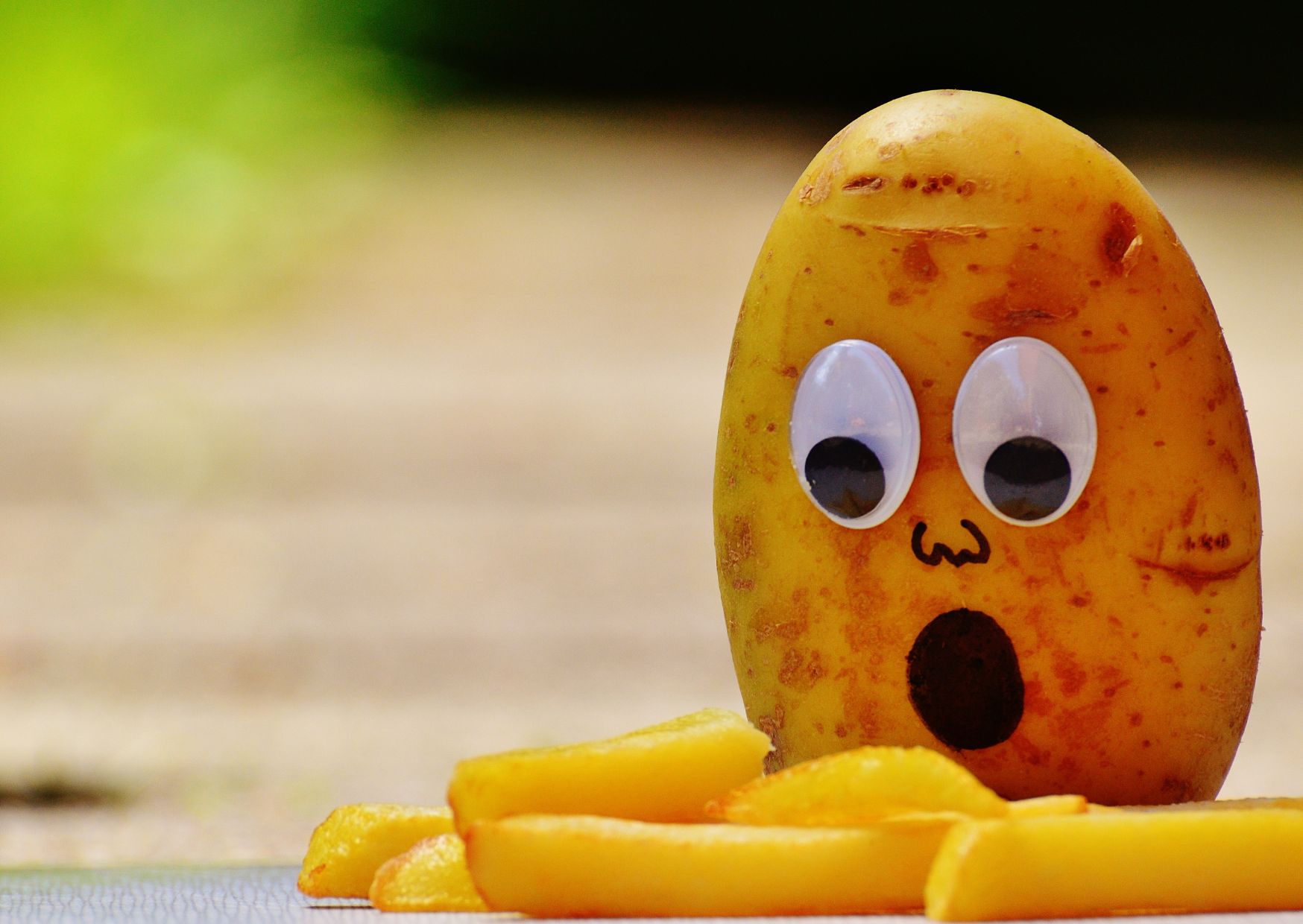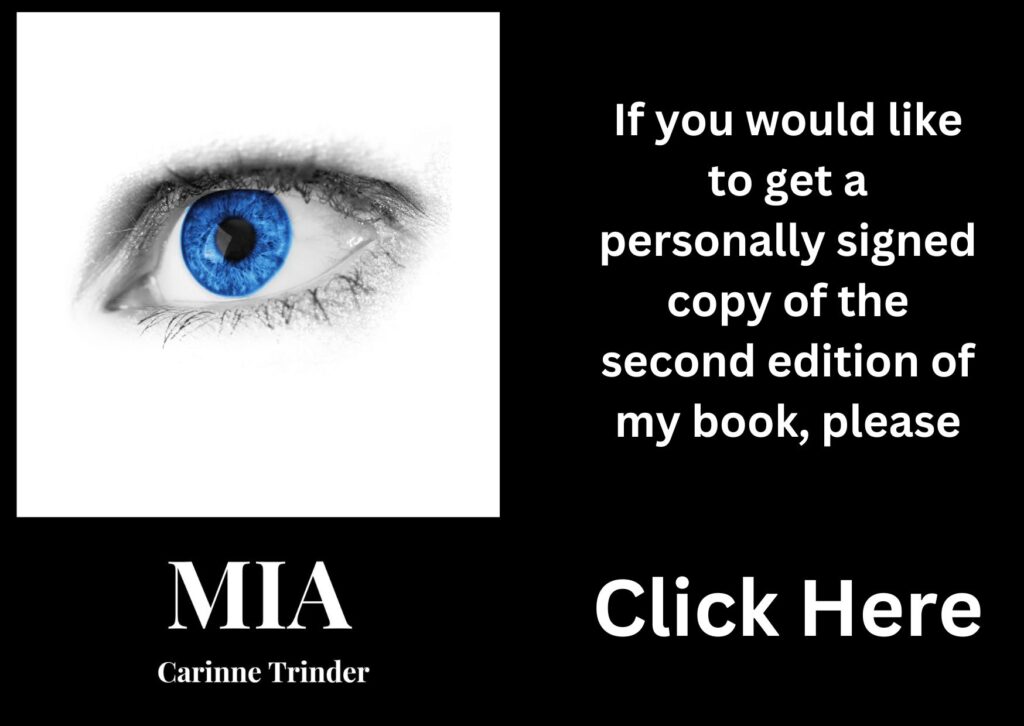Most online teaching positions now ask for a short video clip of you for an interview or even just for the preliminary application process. It is also needed if you are “going it alone” and setting up a website presenting yourself as an online tutor. It only needs to be a few minutes long, either presenting yourself as a tutor or even sometimes doing a small sample lesson. Companies use this clip to firstly check what sort of person you are. It is therefore an important tool for the interview process and should be treated as such. Secondly, it is to be kept on file to present to future clients at a later date, who might want to take lessons with you. It gives potential clients or students a first glimpse of you as a person, and even more importantly as a teacher. This video clip is crucial in gaining a position as an online teacher but also in getting a regular stream of students, and therefore gain a regular income.
So how can you get the best out of what is effectively a short clip of you, your personality, your teaching style and your professionalism as an experienced teacher? And what do you do if you are not technically savvy? This article will hopefully give you the confidence to take yourself step-by-step through the process, and create something you will be proud of.
Target your audience: children, teens, adults, and your subject
Both my husband and I are teachers, and also teach online. However, this is where our similarity stops. He teaches mathematics online to mainly older teens and adults, and also the subject level tends to be more advanced, from GCSE to A-level. His students tend to be based in the UK or other English-speaking countries.
My client base is vastly different. I am a language teacher who teaches English and French to children (from 4 years old) to adults. They can be, and have been, based all over the world. The type of English I teach also varies, and can be General for any learner, or Business English for companies and their employees.
Immediately with this context in mind, you can see why the video clips we produce have to incorporate different settings, language, content and even backdrops. For an English-teaching job working with primary school children for example, the video could incorporate flash cards and themed work, whereas a video clip for a job teaching Business English would require more serious clothes (perhaps put on a suit) a serious script and a conservative setting.

Setting
Make sure you choose a tidy background. Take away those coffee mugs and stray plates of food. A clear wall or presenting in front of a clean whiteboard can work. However, if you are applying for a position with young children, you may want to showcase some of your puppets, flashcards and other accessories. I have even on occasion worn bunny ears, or for one interview at Halloween, worn a spider headband against a backdrop of spider webs and Halloween flashcards! I have to say both times I got the job.
Content
This is just a short video clip, remember so you don’t have much time to get all the information you need across. The key points you need to transmit are your name, qualifications and experience. You also need to tailor your video to the specific job you are applying for, or to the clients you are trying to reach. You can talk about your style of teaching, the specialisation you have or your passions. In this day and age, you will need to talk about the teaching tools you like to use or the platforms (such as Zoom, Skype or Google Meet for example) you tend to use. Write out your text, and get it corrected by a friend or family member. Read it out a few times and practise saying it out loud. If you are happy with the timing and the content, you can start memorising it for the final video clip.
Timing
This is very important as you will need to get the clip as near to the minute-mark needed by the company or the client. On the one hand you want to have all the time possible to be able to sell yourself, but on the other hand you need to keep to the data limit to send the video or attach it to a document for the potential employer.
Practice, practice, and more practice. This will get your clip to within seconds of where you want to be, and not only that it will make it more professional. No-one wants to watch something poorly thought-out or shoddy.
Appearance
Even in this day and age, appearance is key. Remember, I said that for one interview I sat there with a bouncy spider headdress and cobwebs wrapped around my chair. I wouldn’t be seen dead like that if I was creating a video for my Business English clients or prospective employers. In that situation I would make sure my hair was neatly put up, wear smart clothes and even perhaps put on a suit. I would also think about the colours of the backdrop (no primary colours or pinks, going for the safer whites, beiges or greys). Make-up would be essential and I would try to portray a picture of someone who is serious and has been working in the real world for a number of years. I would even ensure my desk was clear, with perhaps just a small conservative folder and pen.
So yes, appearance is everything.

“Uniqueness”
There is a set formula to creating a good self-introductory video clip. The content has to include specific information. However, you can still inject a bit of your own personality into it. In fact I think this is a must. You need to be able to stand out from the crowd. Perhaps it could be the way you talk to the camera, or the particular slice of content that portrays your personality. Maybe it is the way you dress, or the little quirks in the background that clients and prospective employers can glimpse and therefore can better connect with you. This connection can give you (maybe) the extra ingredient that gets you the added students or the job.
Body language
Smile, and shoulders back. Look at the camera and portray confidence and energy. You might not feel it but teaching is acting. You are portraying an image of professionalism and confidence that you can easily teach a class of 36 children let alone one online student. Speak clearly, and if the video is for foreign students, slightly slower. Present an “open body” which means shoulders back, arms and hands (if they are visible) in a welcoming position, rather than folded or hunched. You may not have a person in front of you but you will have to imagine that they are there. This means keeping “eye-contact” with the camera, and ensuring your movements and way of talking is natural and reassuring. Smile with your eyes and not just with your mouth!
Technical tips
My husband and I come from a position of being middle-aged and we seem to have by-passed the technical revolution within teaching during the COVID period. Even with this disadvantage, we have managed to create professional clips and not because we have degrees and years of experience in this area. Creating a video clip is not that difficult today, especially as there are so many apps and software that are easy to use and can create pieces that seem professionally done.
Firstly, use a quality recorder that can film videos of at least 480p (pixels). We tended to use our digital camera, or smart-phones on a stand so you don’t get a wobble.
Ensure that there is sufficient light in the room. Make sure your face is lit up. Check there is no glare, especially off your glasses. You don’t want to be underexposed, but ideally you would rather not be overexposed. Even using a few judiciously placed table lamps and natural light can give the desired effect.
Use make-up discretely to eliminate skin glare if you have a shiny nose or are bald. If you wear glasses, the position of the lights will be important as clients want to still see your eyes and not the reflection of the light in your glasses.
Film your video horizontally (landscape), as most video players are designed in landscape orientation. Make sure the camera is at eye-level, and at a distance where the screen shows you visible from the waist up.
It seems obvious, but make sure when you film your video that there is no background noise. Don’t wear headphones during the video. You may do that for the interview or to teach with, but in the introduction video this is not necessary.

Speaking
When you are speaking to the camera, make sure you look at the camera. Don’t read the text pinned up on the wall in front of you as this can be very distracting, and looks unnatural. Make sure you speak normally and clearly. You may even, for a job teaching English, talk a bit more slowly than normal as your target audience will be clients whose standard of English will not be as good as your own. If you find you have an echo, putting a carpet on the floor or a blanket on a wall (not shown in the video) can dampen the sound and reduce this effect.
Practise
You will find it may take a number of goes before you feel that you have the video just right. Get someone else to watch the video, as they might notice a body-tick or slurring whilst talking. They might also see the stray cup of coffee (or bin bag!) that is glaringly obvious at the side of the screen whichyou forgot to remove. Don’t be afraid to do as many takes as you might need.
Save it
SAVE IT! How many times in life have you done something, amazing and then some accident happens or bad luck or whatever you might want to label it. If it was good, then save it. Not just once, but in two separate places.
You will then post it onto a site such as YouTube or Vimeo. Choose a sensible name for the video. You don’t want for an interview to see you have named your video “Postman Pat” or something equally bizarre. Make sure you change the video setting to public.
Once you have uploaded the video, you can link it to your job application, website, blog or marketplace profile. Lastly, remember that most apps have the ability to reduce the quality of your video so that it can be transmitted online even if there is a data limit. Don’t worry about the video suddenly becoming unreadable, it won’t!
You will be great!
You are probably already in the teaching profession, so a lot of the things mentioned in this article you already do automatically. This article is just there to remind you. To give you pointers in sections you are less secure in.
If you are a total novice, hopefully the tips above will help you get into your new career. Let me know how it goes!
Good luck, or “merde” as they say here in France!
MidLife Crisis In France
COPYRIGHT Ⓒ 2023